FMP: Week 3 - Kled Hand-Painting
Once again, I'm faced with the most challenging but most fun part of making a stylized character; handpainting. To my great luck, I also have access to Katia Bourykina's amazing tutorial series on Artstation which is super in-depth and helpful. Though Katya's tutorial describes the greyscale to gradient map workflow, I won't be working with gradient maps this time around - but I still noted some tips that stood out to me:
- Lighting: From top, more visible on outer parts of the model. Bounce in the inner parts.
- Gold to gold bounce: if two gold pieces intersect, make sure to create a flattering bounce in the shadow -> brighter orange? Very soft though.
- Don't forget to clean up your masks!
- If you do gems, don't forget subsurface scattering (find ref for the specific rock you want to emulate).
- Contrast the colour in shadows. If the form base color is orange, consider blue-ish purple-ish shadows. I chose purple because I wanted the shadows to read more cohesively with both Kled (mainly orange coloured) and Skaarl (very blue turqoise) and blue shadows would probably be boring on her but I'm going to add some orange accents and bounces into Skaarl's shadows as well.
- When doing dodge on gold, keep it yellow because white will blow it out. White is good on dodging steel.
- Lighting: From top, more visible on outer parts of the model. Bounce in the inner parts.
- Gold to gold bounce: if two gold pieces intersect, make sure to create a flattering bounce in the shadow -> brighter orange? Very soft though.
- Don't forget to clean up your masks!
- If you do gems, don't forget subsurface scattering (find ref for the specific rock you want to emulate).
- Contrast the colour in shadows. If the form base color is orange, consider blue-ish purple-ish shadows. I chose purple because I wanted the shadows to read more cohesively with both Kled (mainly orange coloured) and Skaarl (very blue turqoise) and blue shadows would probably be boring on her but I'm going to add some orange accents and bounces into Skaarl's shadows as well.
- When doing dodge on gold, keep it yellow because white will blow it out. White is good on dodging steel.
 |
| Starting in 3DCoat, baking out AO which I will probably only use in the end as a Multiply, almost transparent layer. I find it's good for early orientation in forms. |
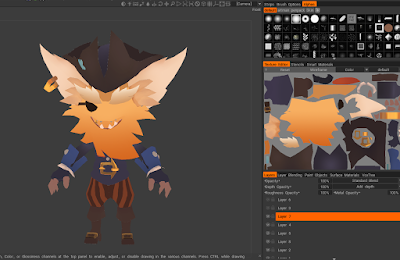 |
| Blocking out base colours in Photoshop. Most of them are colour-picked from the concept but I tried to pick closest to what I thought is a base value, not affected by lighting info. |
 |
| Rendering the pants - value and saturation drop the closer it gets to the bottom of the model. |
Points of feedback to address:
- Add pink/white tones into the beard as seen in the concept, it should have more of a gradient.
- Tone the gold into one hue, more of a rose gold than the green/yellow-ish hue
- Tone down the saturation of the cross, make it look more fabric-ky. It should still be a similar hue to Skaarl's skin, but make sure to remember Skaarl's skin is more specular and fabric will render differently.
- Add more purple tones to the shadows
- With rigging, have a look at Blendshapes in Maya
What I am finding really challenging is that the colours look so different on different screens. I am using a laptop + an older Cintiq at home and a computer + a newer Cintiq in our study labs and every time I open the file, the colors look strikingly different on each screen. I was told the CintiQ screens are not the most accurate which complicates things. I think to tackle this, I will do an overlay of black&white to check values first - after all, with values figured out, I should be able to get away with any colour. I should have probably done that earlier as well but I didn't know how to do it in 3D Coat. Luckily a new video by the master of colour, Marco Bucci, just came out where he described a super simple way of how to do this - can't believe I haven't thought of that :D After I sort the values, I will probably colour check on one of the better computer screens in the labs.
So far it's going fine, I guess. I'm at the point where I hate everything I make and I feel like a failure. But that's part of the journey, isn't it? Fortunately, League songs are super motivational and when I'm overwhelmed, I can always have a game of TfT and study the models while doing that :D (Btw. I reached Platinum 1! :D Probably won't ever get to Diamond but it's nice to see I'm still able to climb :D If by any unlikely chance any TfT players are reading this, hit me up and let's play a game!)



Comments
Post a Comment