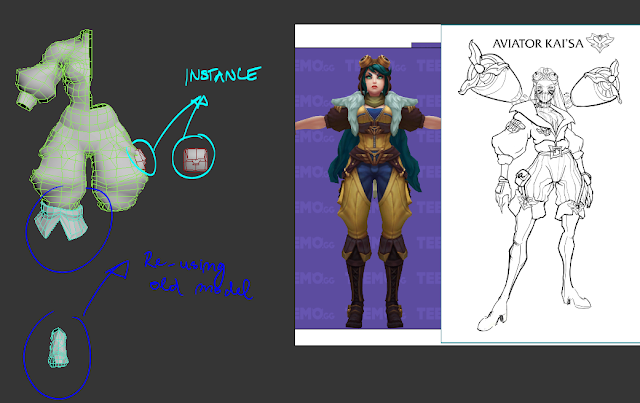PROJECT 1: UV Map
Throughout the past two years of me studying 3D, unwrapping and packing was always something I wanted to get done as fast as possible and didn't want to pay too much attention to as it felt very mathematical and puzzling (even the slightest bit of mathematical thinking requires me to switch into big-brain hard focus mode, which is super tiring, and unwrapping never felt important enough to undergo that switch). However, since this is a handpainted project (and one very close to my heart as it's League related), with very low texture budget where every milimeter of texture density counts, I'm prepared to fight the dragon and try learn how to do it correctly for good.
To get an idea of how pros tackle the issue, I did some internet deep-digging and found the texture sheets used in some current League models:
When analysing these sheets, I tried to deduce and note some common practices, as well as what one can get away with in terms of personal workflow:
1. The face can either be symmetrical or asymmetrical. With good unwrap and controlled stretching, a skilled texture artist can make use of either. If the face is asymmetrical, it tends to be enhanced by a specific lighting (e.g. Aviator Irelia and Warring Kindgoms Katarina [WKK], both of which faces shadowed by hair strands on the actual model)
2. Weapons can have a dedicated texture sheet (I assume 512x512 or smaller?) if they are bigger/more poly dense (e.g. Aviator Irelia, K/DA Kaisa), but they can also be integrated to the main texture sheet like the blade in WKK skin or Regular Kaisa texture if they are small enough/symmetrical...
3. Hair tends to be asymmetrical.
4. Everything is packed as tight as possible, though the islands cannot intersect (5-10px is recommended spacing).
5. UVs should be mirrored as much as possible
6. Face UVs should take up at least 20% of the body’s
UVs so that sufficient detail is retained.
7. Eyes can either be included in face or not (Aviator Irelia).
This analysis helped me make a more informed decision on how I will plan to unwrap my model. I now know that:
1. I want the face to be asymmetrical: my model does not have hair strands breaking up the facial symmetry as many of the League characters do, therefore I will try to break it up with the warpaint and makeup instead.
2. I will try to keep the eyes attached to the face as seen in WKK texture but if there is too much stretching, I might opt for detaching them as seen in Aviator Irelia.
3. My torpedoes will have a separate texture sheet, they seem too big and too dense to pack with the body and could compromise the quality of the rest of the textures.
 |
| My research before starting the Unwrap was also extremely helpful in finally fully understanding the process and learning practices used mainly for handpainting; e.g. from this great video, I found out that the seams on the edge should be kept as square as possible to allow for more efficient packing, I've learnt how to do this and how to use relax + manual vertice adjustments to keep the flow of the textures even with more square edges. |
 |
| Final UVs and seams on Kai'Sa. |
 |
| Final UV's and seams on torpedoes. Phew, I really need to learn to talk less! Now, finally, off to the (hopefully) best, yet most daunting part: the handpainting. |