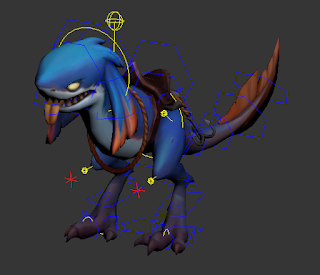FMP: Ashe - Bow, quiver, arrows
This week I got back to the Ashe sculpt. I am liking how she looks more and more as she gets closer to the finished stage. I really want to do her justice, so I decided to take the bow feedback I got from my tutor a little further and revise the shape design I had in mind for it :) At the start, I was following the in-game version almost to a vertice but as it was pointed out to me, I have reworked a lot of her areas to fit the Wild Rift visual target, and in the end, the bow should follow that path too.
I made the following gif to illustrate its journey :) I did some fun shape design exercises pre-overpaint which helped a lot :)
With the increased budget compared to the in-game Ashe model, I decided it would be a good idea to add a prop which was not modelled in the original - the quiver, which I saw on the Wild Rift Ashe model:
Unfortunately I could not see it in its full view, so I had to improvise :) I did a rough concept, trying to include elements, curves and shapes which I have already designed on the rest of the sculpt:
I modelled it in 3dsmax, adjusting the design if I felt like the shapes/ details could have been solved better and more efficiently than in the concept:
I GoZ-d the model into my Zbrush file and I prepared it for subdivision. Polygroup by Normals worked well here as the edges were separated by distinct angles. I had to Polygroup bits manually still but definitely less than I would have had to if I started Polygrouping all by hand :) I also added stitches to indicate that the middle part is leather.
Subdivided:
As the quiver was not a part of the original concept, I had to figure out a colorway to fit with the rest of the model. I "concepted" 3 possibilities:
I ended up choosing the first one as it was most indicative of the middle part being leather and it looked nicest when put on Ashe's back:
I felt like the arrows needed a shape adjustment as well so I played around with them in Max and tried to create cleaner angles. I also looked at the Wild Rift reference and noticed the feathery ends have more parts than my original arrows, adjustments followed :)
I also did not like how sharp and flow-less the golden floating wing looked so I adjusted it a little :) I tried out a different colorway on it too but at the end I thought the full gold finish still looked the best:
Detail of the new arrow ends :) Hope everyone is well in these hectic times!